Five Easy Ways to Engage Students Online
This infographic will walk you through five ways to transition your face-to-face practice to the online space. It is part of the Keypath Elevate project.
Full summary video An introduction1. Use Social Collaborative Tools for Learning
An important part of learning is building connections and relationships with one another. When teaching online you may need to leverage different tools to help with this. Let's look at the difference between face-to-face and online.
See the videoFace-to-Face
Face-to-face students have regular opportunities to connect because they are in class together.

Online
Each of these social and collaboratve tools can help you achieve different purposes. Check with your university for available tools, or look into other widely available options.
- Check for tools available at your University (e.g. Discussion forums, instant chat, or Yammer)
-
Look at tools more widely available too, these include:
- Discussion forums
- Yammer
- Padlet
- VoiceThread
2. Use Voting, Polling, and Survey Tools
Voting activities are a good, quick way to gauge understanding of the class. Online there are a variety of tools to create instant forms of response.
See the videoFace-to-Face
In a lecture or seminar, you might ask students to put their hands up or use clicker technology.
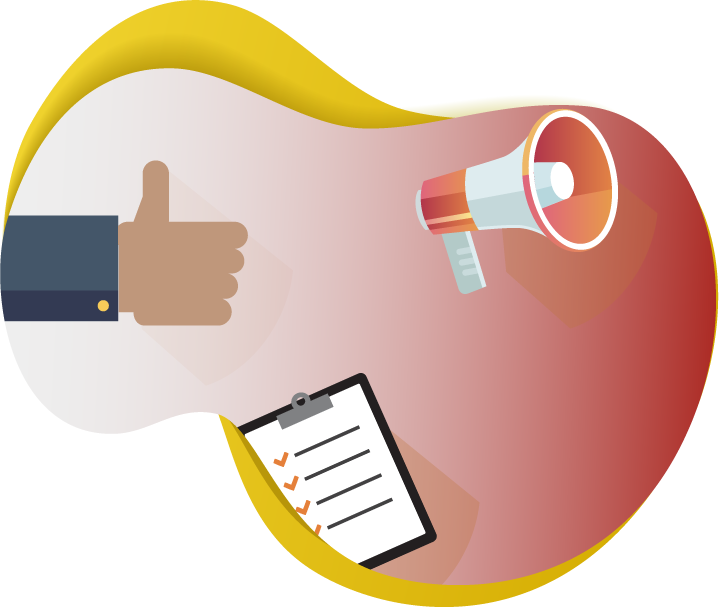
Online
Check your LMS for inbuilt tools or plugins. Search online for free polling and survey tools such as:
3. Use a Watercooler for Community Building
Online students need a space to chat more broadly and build connections with each other. In the online space this often takes place in a discussion forum which you can add to your course and call the "Watercooler".
See the videoFace-to-Face
Student conversation in class isn't always about the course objectives. Students also discuss day-to-day events.

Online
Watercooler discussions might include students sharing tips about:
- Studying at home
- Favourite books
- TV shows
- Pictures of their pets
Don’t forget to participate in this social space yourself!
4. Schedule "How's It Going?" Check-Ins
Scheduling "check-ins" is one way to be flexible and responsive to your students’ needs. Needing to schedule these is an element that differs from teaching face-to-face where you can check-in with your students more easily.
See the videoFace-to-Face
You have a lot of ways to check in with your students and to pick up nonverbal communication cues.

Online
Communication online is often provided in written form. Try scheduling in alternative to text using one of the following:
- 10-minute phone call
- Video chat using a video conference tool
5. Encourage Students to
Share Ideas
Online it can be easier (and faster) to explain an idea verbally.
See the videoFace-to-Face
In class students share ideas verbally or work through a problem on the board together. These brief videos will allow you to see where students are getting stuck and where you can offer support.

Online
Students can accomplish the same goal by using video to collaborate and share their ideas. Try one of the following:
- Encouraging students to posting video responses in a discussion forum
- Creating a screencast showing how they solve a problem or demonstrate a skill
